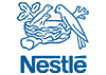Scheduled Maintenance Advice for Industrial Computer Enclosures
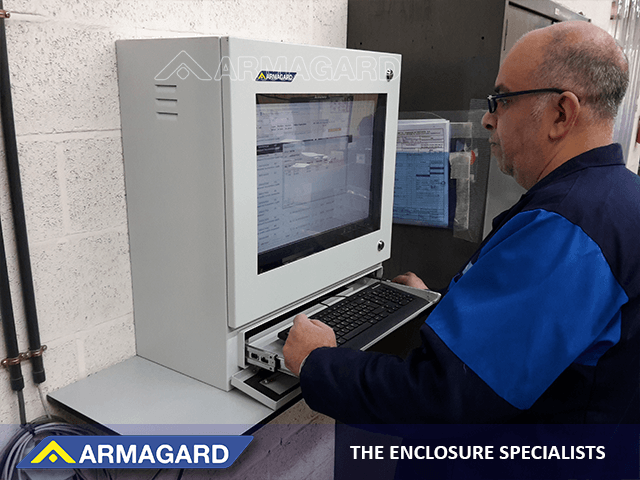
Armagard industrial computer enclosures require minimal maintenance. To keep your protective computer cabinets in excellent working order, we recommend that you follow this simple maintenance checklist. Regular checks will ensure that your computer equipment remains fully protected.
The robust qualities of our industrial enclosure range means that no heavy duty maintenance is required.
Armagard's industrial computer workstations protect against dust, dirt, grease, liquids, physical impact and theft. We design and manufacture enclosures to IP industry standards for use in hazardous workplace environments to give you a solution that 'just works'.
Every enclosure we build has a lifetime expectancy of up to 10 years. In many cases enclosures will last longer if they are well looked after. Proper maintenance will ensure that your industrial computer enclosures protect equipment for many years, representing excellent value for money and giving you a great return on your investment.
Three-Month Maintenance Checklist for Industrial Computer Enclosures
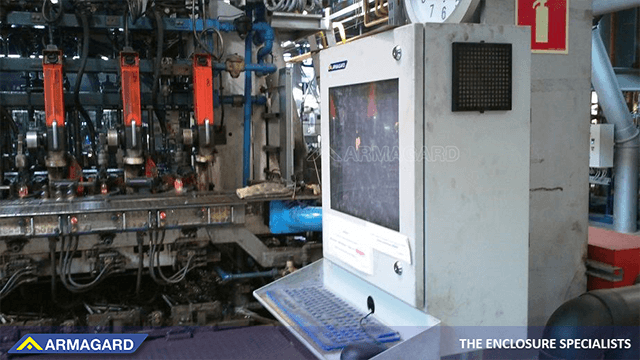
Here is what you can do to keep your industrial computer cabinets in excellent working order:
We recommend the following, scheduled checks every 2 - 3 months or as required:
-
Check your enclosure for damage and movement. If your enclosure is wall-mounted, check that it remains securely fixed. If your unit is stand mounted, check that floor bolts remain tight and the stand has no movement. These checks should take you no more than 2 minutes.
If physical impact occurs, we recommend that you check your enclosure for damage and movement, immediately.
- Check your enclosure for signs of tampering. Unauthorised access to an enclosure could potentially compromise its integrity. If you notice an increase in dust inside your enclosure or signs of liquid penetration, check for signs of tampering. This check should take you no more than 2 minutes.
- Clean your enclosure. To keep computer monitors visible, keep the viewing window of your enclosure, clean. To maintain the professional appearance of your enclosure, you can clean it using suitable, household cleaning agents.
Our standard, industrial computer enclosures are fitted with a polycarbonate viewing window. If you have a touch screen industrial computer, the enclosure will be fitted with glass.
To clean your enclosure's viewing window (polycarbonate or glass), follow these instructions:
- Use generous amounts of lukewarm water to rinse the enclosure viewing window, softening any dried-on dirt.
- Use a cleaning solution consisting of lukewarm water and ordinary household cleaner or a mild soap. Use this to wash the viewing window with a sponge or soft cloth (do not use old or microfiber cloths as they hold grit, which can scratch the polycarbonate or glass), gently removing dirt and grime.
- Lightly rinse the viewing window with clean, tepid water and repeat washing if necessary.
- After a final rinse, dry the viewing window with a soft cloth.
Cleaning glass or polycarbonate requires great care, to prevent scratches and protect structural integrity. With that in mind, never:
- Use brushes, abrasive materials (i.e. steel wool) or sharp tools to clean the viewing window. Doing so will mark the surface.
- Steam clean or use a pressure washer.
- Apply solvents, acid or alkaline cleaners or thinners.
- Use abrasive blasting.
- Use acetone, petrol, benzene, or solvents containing Butyl Cellosolve or Isopropanol.
Cleaning your industrial computer enclosure should take no more than 15 minutes.
Six-Month Maintenance Checklist for Industrial Computer Enclosures

We recommend the following, scheduled checks every 6 months or as required:
- Check ventilation inlets and air outlets for obstructions or dust and dirt build up. Clear any obstructions or significant dust and dirt build up to prevent blockages and ventilation failure. Checking for and clearing any obstructions should take you no more than 5 minutes.
- Replace used fan filters. Armagard supplies replacement filters in packs of five. Changing fan filters should take you no more than 15 minutes.
-
Do a full inspection. Open the enclosure door, and with the power supply turned on, check that all internal components, such as fans, are working. Turn the power supply off to check the door seal for any breaks or tears and to clean inside the enclosure.
Externally, check your enclosure's cable grommets for any damage. A full inspection should take no more than 15 minutes.
Warranties for Industrial Computer Enclosures
Armagard's industrial computer enclosures give you a long-term, cost-effective solution for protecting critical equipment in hazardous environments. For added peace of mind, enclosures in our industrial range come with a 5-year warranty for all mechanical parts.
If you need industrial computer enclosures to protect crucial computer systems, call Armagard on +44 (0)121 608 7226. If you have questions about enclosure maintenance, refer to our support site.